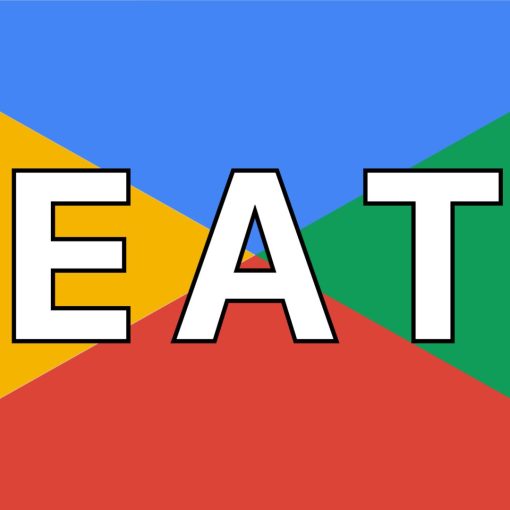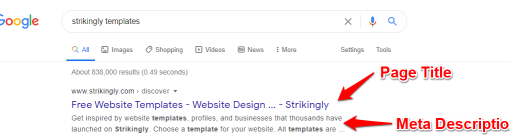Without a well executed SEO plan your site can look like a million bucks, have the latest design, boost the smartest layout and feature the most hip trends on the internet – but if you don’t have the right title tags, body copy or H1s, well, it’s going to be impossible to hook up with search engine scene.
What Can You Do About it?
In order to really get your website out there, you need a smart internet marketing strategy and distinct SEO plan.
You see, in SEO, it’s not only the outside linking that counts, it’s also what’s on the inside, in the guts of your homepage, the internal organs of your heading tags and your image ‘alt’ attributes. Sounds like Chinese to you? Well it shouldn’t. After ordering my SEO Audit, you’ll see how easy SEO really is.
Where Do I Come In?
I’ll start with a few simple, yet meaningful steps that include:
- Fixing up your Title Tags
- Giving you a customized Meta Description
- Custom tailor meaningful Keywords for your biz
- Create 500 words of content that search engines will die for
- Make your site’s images searchable and findable
- Compare each page to your competition to make sure you can outrank them on an onsite SEO level
- Do all of this magic for one flat rate per page
What’s Next?
If I got you hooked, you’re more than welcome to read on, browse through the site, or contact me to start ranking big time!
Does My OnPage SEO Plan Cover Categories?
For new companies delving into the world of website SEO, enhancing the home page is usually the primarily focus. However, most E-commerce sites can also benefit from the creation and optimization of category landing pages.
Let’s say you own a discount home store. Your primary products fall into the following major categories: appliances, home decor, furniture, and electronics. To best enhance your website for SEO, you want to create landing pages for each of those categories.
For this example, we’ll focus on the appliances page. You first step is to choose one SEO keyword to focus on. We’ll choose: new kitchen appliances.
From there, you need:
- An SEO friendly URL. Example: www.yourdomain.com/new_kitchen_appliances.
- SEO friendly meta info focusing on new kitchen appliances.
- An h1 header featuring (and hopefully beginning with new kitchen appliances).
- Several hundred words of body text – perhaps outlining the major brands you carry.
And there you have it, a brand new landing page! After your OnPage SEO Plan covers your major categories, you can even go in and build sub categories — for specific types of appliances, for example, or popular brands.
SEO Plan: 3 Steps to Local Website SEO
Do you own a local business? If so, there are certain steps that you can take — or that my internet marketing company can take for you — to optimize your website specifically for local search engine optimization.
There are three basic steps:
- Create a new landing page for every location your business has. Customize the URLs to showcase your location and keywords (ex: www.me.com/brooklyn-marketing), and place the city and state in your pages’ title tags.
- On each page, place your full address and a local phone number. 1-800 numbers can actually negatively impact your rank.
- Pimp your inbound links to feature location-oriented keywords (ex: Brooklyn Marketing Company, Marketing in Brooklyn). These include internal links on your site.
Of course, all of this should be on top of your regular website SEO regiment: keyword-rich titles and meta info, 500ish words of body text, image optimization, hierarchical header tags.
One you’ve mastered local website SEO, the next step is to build up your online reputation by targeting external pages. List your business in local directories like Citysearch, Yelp, and Google Places, and offer your customers incentives to pepper your profiles with positive (and honest) reviews.
Search Engine Optimization and Web Design: Together at Last
Web designers and SEOs don’t always see eye to eye. Designers like images, fancy fonts, minimalism, etc., while website SEO types enjoy, well, text. Lots of text. Keyword-rich headers, footers, and body content, intended to dazzle Google robots and — hopefully — human visitors.
Can SEOs and web designers ever be friends? We think so. Read on for some ideas:
Fold It!
Web design is all about first impressions, making the “above the fold” section of your page — the part users can see without scrolling down — the most valuable piece of real estate. And although this area is the best place to captivate human visitors, search engines do not pay the top of your page any special attention (unless that’s where you put all of your headers). For a good compromise, put all of your design-heavy elements at the top of the page, then devoted the latter portion to SEO-rich text.
Turn Text into Images
In web design, the same visual effect can often be created in a number of different ways. For example, a single graphic featuring text designed on Photoshop could be replicated used a text-free graphic and some fancy CSS text. Although the results look the same, the latter design includes crawl-able text, a significant improvement for search engine optimization.
Website SEO Essentials: The Meta Description
You can’t have website SEO without a good meta description. While meta keywords and similar have been devalued over the years by search engines, meta descriptions remain crucial. In fact, some search engines — like Google — display meta descriptions verbatim on results pages.
In addition to factoring into ranking, the quality of a website’s meta description can also make or break whether human searchers click through for more info.
You want your meta description to be compelling, showcasing select keywords without appearing spammy or artificial. It should also be accurate; if users click through to your site and don’t find the “amazing deals on cameras” promised in the description, they’re not going to stay for very long.
Some other tips:
- Keep your meta description under 160 characters. Otherwise, it will get cut off by Google.
- Use your meta description to deliver additional information. Don’t give your page a bulky title like “Discount Cameras – Nikon Cameras, Canon Cameras, Sony Cameras, and More!” Instead, save the brand names for your meta description, which is displayed almost as prominently.
Most important, remember to add your keywords to your meta description. Keywords are essential for proper search engine optimization — they help Google understand the content of your page, and appear in bold on search engine results pages.
Search Engine Optimization: Mix It Up, and Keep Mixing
If you’ve optimized your website to facilitate website SEO, you’re probably pretty excited. By strategically presenting the stuff you wanted to say anyway with the right keywords and tags — plus some behind-the-scenes meta-wizardry — you’ve increased your search engine positioning and boosted traffic. Hooray!
But don’t rest on your laurels just yet. In order to remain effective, your onpage SEO plan requires frequent updates.
That’s right — the perfect site today will not be so perfect six months from now, because search engines have a tendency to favor sites with fresh content. This is especially true since Google upgraded its Caffeine indexing system, which crawls the web in smaller chunks to allow for fresher results.
The bottom line? To remain on the first page, you’re going to have to consistently update the content on your pages, while still keeping them SEO optimized. Oh, and remember to make sure your old keywords are still the right keywords for you.
Sound like a lot of work? It is. That’s why so many businesses invest in professional onpage SEO audit services like the ones TOCSEO offers. I can help you generate new SEO-friendly pages, in addition to researching — and re-researching — the keywords relevant to your business.
SEO Plan: Your Website SEO Vocabulary List
HTML. SEO. URL. HTTP. Sometimes it seems like the internet is more full of letters than it is of words. Let’s take a moment to go over Your Website SEO Vocabulary List:
HTML — Hyper-Text Markup Language, the simple language that most websites are based on.
CSS — Cascading style sheets, the tools that many designers use to modify a website’s appearance.
Headings — In HTML, page titles and section headers are denoted with special tags:
- < h1 >My Header< /h1 >
- < h2 >My Slightly Smaller Header< /h2 >
- …
- < h6 >My Smallest Header< /h6 >
Title tags — Similar to header tags, title tags define the title of a page, and are a great place to add keywords.
Links — Links allow users to travel between pages, and the code looks something like this:
<a href=”http://www.mysitehere.com”>My Link</a>
A lot of people think the “href” stands for “Hypertext Reference,” but it actually stands for “Head Reference,” as links were originally designed to have both head and tail anchors.
Meta data — Appearing only in the page code, meta data is invisible to visitors, but still very important. Some sample meta data codes, to be placed in a website’s heading:
- <meta name=”description” content=”My Description”>
- <meta name=”keywords” content=”Keyword1, Keyword2, Keyword3″>
SEO — Search engine optimization, the method of increasing site traffic by generating keyword-rich content.
OnPage SEO Plan: White Hat vs. Black Hat
They say that you should never judge a book by its cover, but in the world of website SEO, it’s perfectly acceptable to judge a site by the color of its hat. The industry uses two terms — White Hat SEO and Black Hat SEO — to describe the optimization techniques encouraged and discouraged by search engines, respectively.
Let’s take a look at some examples of how the different “hats” handle different aspects of SEO:
-
- Keywords
- White Hat websites use keywords within HTML elements (H1 tags, etc.) and in body text, without excessively repeating the same phrase or using keywords irrelevant to the goods and services provided.
- Black Hat sites hide keywords as white text on a white background or in paragraphs set to be positioned off screen, allowing them to recruit customers to a different site than the keywords would imply.
-
- Redirections
- White Hat websites offer the exact same pages for both people and search engine crawlers, because impressing both of these “visitors” is equally important.
- Black Hat websites redirect crawlers to separate pages filled with keywords — content that would deter an actual human — in a process known as “cloaking.”
As if these tactics weren’t unsavory enough, search engines frequently penalize websites they catch using Black Hat methods by not listing them at all! For this reason, Black Hat SEO almost always winds up creating more harm than good, which is why it’s so important to invest in an OnPage SEO plan using only White Hat techniques.